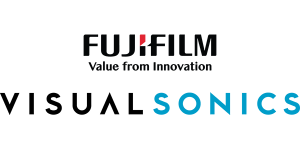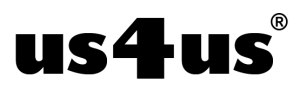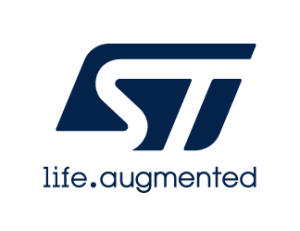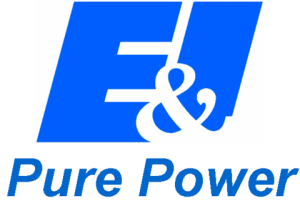Please note that this schedule is subject to minor changes. Search for your paper here.
Lecture Presentations
Regular lecture presentations will be 12 minutes + 3 minutes Q&A, and invited lecture presentations will be 25 minutes + 5 minutes Q&A.
For on-site presentations, you must upload your slides in the speaker-ready room (Frau) at least 3 hours prior to your scheduled presentation (see section “Preparation of Visuals” below). For those presenting in the first session of the morning, you will need to bring your presentations between 15:00 and 18:00 of the day BEFORE.
- The version in use for presentations is Microsoft PowerPoint for Windows.
- Any file (film, video or image) should be embedded inside the presentation. Bring a copy with you of the original files to have the possibility to check the compatibility of them with the technician.
- Power Point presentations should be saved as “.ppt”, “.pptx” or “.pps”, “.ppsx” – file and movies might be separate files on the data media (if not embedded).
- If non-standard fonts are used (not included in the operating system Windows 10), please bring with you the files for their installation together with the presentation and hand them in to the slide center, informing the technician in due time (at least 3 hours before your contribution).
- Videos included in the presentation should be in the following formats: .avi, .wmv, .mpeg.
- We suggest the .avi format for your video, compressing it with the following codecs: DivX, Xvid.
- Projection size is 16:9– resolution 1920×1080
- For slides with different format (e.g. 4:3) two black stripes will be projected on the screen. To avoid this, we suggest to choose on “page layout” – presentation in 16:9 – when you create your presentation.
- The use of private laptop/computer is not allowed.
- Information for speakers using Macintosh systems and Keynote-format presentations: You will need to export your presentation in Windows formats (such as those indicated above)
On-site speakers and Chairs should arrive in their session room 10 minutes BEFORE the start of their session. Virtual speakers must join the Zoom link at least 10 minutes BEFORE the session start time.
For virtual presenters, we still do expect you to present live via Zoom. We will request that you share your slides and webcam at your designated presentation time.
In case of technical issues preventing live-streaming of in person or virtual presentations which cannot be resolved quickly, the pre-recorded video will be broadcast instead. Virtual speakers should still attempt to connect via Zoom for the live Q&A.
Poster Presentations
The required size for printed posters is A0 (portrait), which is 84.1 cm in width X 118.9 cm in height.
If you are attending the conference in person, you must print your poster out and bring it with you. We will provide materials to hang your poster in the poster hall. Each poster board onsite will be marked with a number that directly correlates with each poster in the PDF program. Please place your poster on the assigned board. It will be possible for all attendees to reach out via the platform for times to meet and discuss the work together.
Posters will be hung for just the date of their presentation (except for student poster finalists) – please hang them up by 9:00 AM. You must remove your poster at the end of your assigned date by 6:00 PM or it may be discarded. Poster presenters with an ODD paper number (ex: 9 in Th5.9) should plan to be at their poster from 10:00 AM – 11:00 AM and poster presenters with an EVEN poster number (ex: 8 in Th5.8) should plan to be at their poster from 3:30 PM – 4:30 PM on their presentation date. *Student poster finalists should plan to attend both poster sessions on Tuesday.
If you are attending the conference virtually, we will print your poster and hang it on your behalf. QR codes will be added to the poster boards so that in person attendees can visit the pre-recorded videos for virtual posters, post questions, and reach out to the presenter to set up a further discussion.